I was shocked when I saw statistics last year that nearly two thirds of cell phones users browse the internet on their phone. And get this, 34% of those people use it as their primary internet device! I’m not one of those people so I was grateful when YOU, my readers, told me that my website was not mobile friendly years ago. My team immediately did something about it. I was literally losing sales because potentially clients couldn’t view my sales pages easily and sign up for my complimentary webinars. NOW, we’re going to investigate the next step which is mobile responsive!
This week I asked a friend of mine, Christina Hills, who is an expert at making website changes easy (even for us non-techies!), to serve you up a valuable article while my hand is still healing from surgery.
How does your site look on mobile devices? Is it “Mobile Responsive”?
Mobile Responsive is the big buzz word these days when it comes to creating websites. First off, what does “Mobile Responsive” mean? Simply put, it means that your website will look good and will be easy to view across different devices: iPhones/Androids and other Smart Phones, iPads and Tablets.
Well I have a great free tool for you that lets you check to see if your site is Mobile Responsive. It’s from the folks at StudioPress (a premium theme design company).
How to Check Your Site to See if it’s “Mobile Responsive”
To find out if your WordPress site, or any site for that matter, is Mobile Responsive,
just go to www.ChristinasResources.com/isitmobile and type in your site name.
For Example in the image below I typed in https://www.WebsiteCreationWorkshop.com/blog
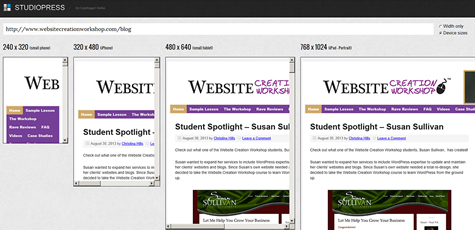
It will show you how your site looks across multiple device sizes! Pretty cool.
Here are a few of my favorite Mobile Responsive themes:
www.TheProseTheme.com – This is the theme from StudioPress that I am using on this blog. Easy to customize the header and the colors of the navigation bar.
www.TheBestThemes.com/inkthemes – Great collection of themes that are easy to setup and easy to make your site look very professional
www.TheOptimizePressTheme.com – This is a great theme to build LandingPages, Sales Letter Pages, membership sites, and more!
www.TheBestThemes.com/decor/ – This is a very nice, very elegant theme from StudioPress that styles the fonts very nicely.
Check it out, try the tool with your site and leave a comment here about what you discovered.
Get Christina’s sample lesson PDF download from the Website Creation Workshop here.
